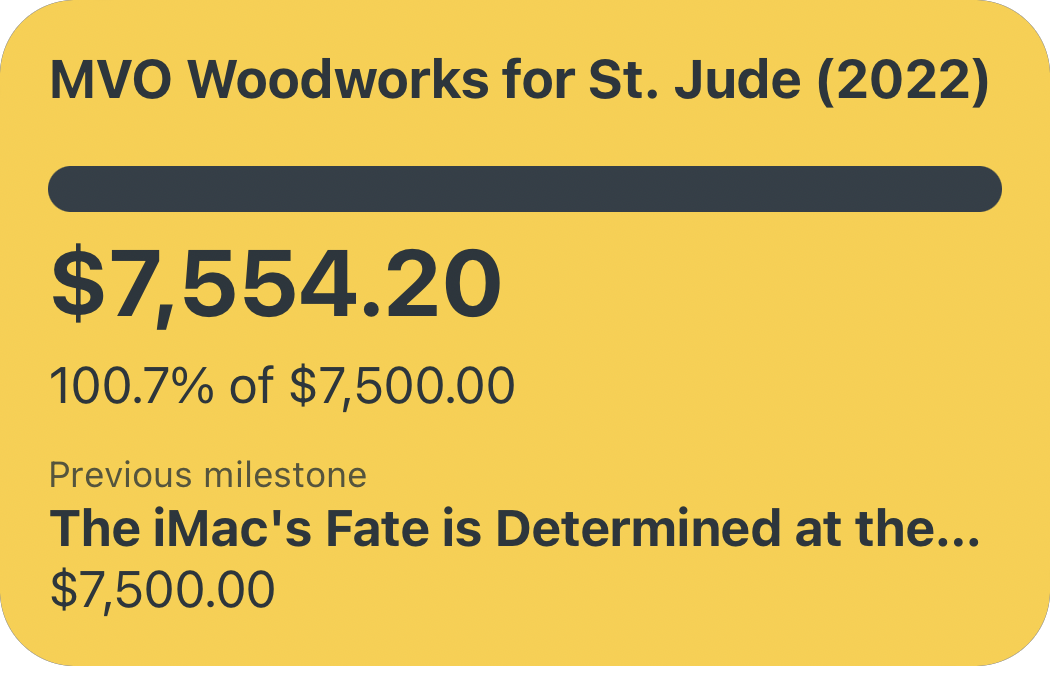A Humble Suggestion — Add a Backlight Brightness Slider to Control Center When Using the Magic Keyboard
When the Magic Keyboard for iPad Pro was announced, many users (myself included) were disappointed at the lack of hardware media keys — especially ones to manually control the brightness of the long-awaited backlit keys. Alas, the only way to currently do so is to navigate to Settings > General > Keyboard > Hardware Keyboard (or a bit faster using Federico Viticci’s shortcut workaround). However, it seems plainly obvious that a backlight brightness slider should live in Control Center. I present a simple mock up of what that might look like:

Barring a complete overhaul of the main Control Center dropdown when a Magic Keyboard is connected, I think the long-press menu of the system brightness slider is where an additional slider for backlight brightness should live. Swipe down, long-press, adjust brightness, and you’re done!
Call me, Tim Apple.