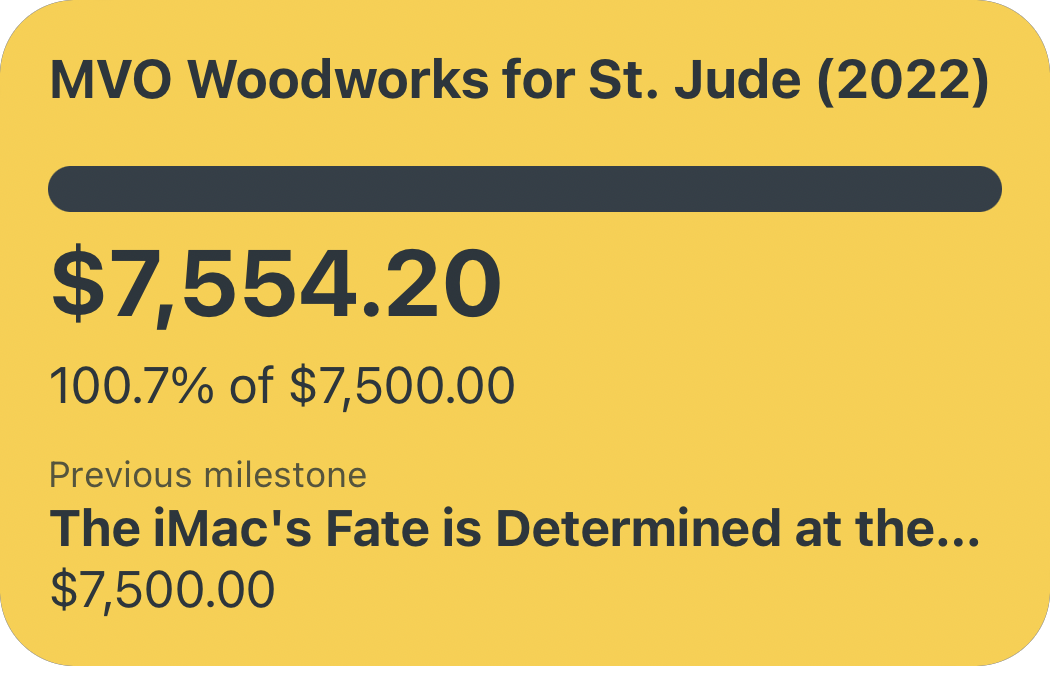Dark Noise 2 — The Best Ambient Noise App on iOS, Amplified
In a time when so many are working from home, finding ways to stay focused on your work in an environment full of distractions is especially critical. I’ve found that my best work is so often facilitated by the active noise-cancellation of my AirPods Pro and the calming sounds of a crackling campfire provided by Dark Noise — the delightful ambient noise app from developer Charlie Chapman. I’ve written about my love of Dark Noise before, and today marks the release of Dark Noise 2 — the biggest update to the app since it launched in August of last year.
Ambient Noise Mixology
Dark Noise 2 brings with it the hotly-requested feature of mixing multiple sounds together to form unique soundscapes that suit the user’s fancy. Is Heavy Rain insufficient precipitative percussion for your nighttime white noise needs? Create a custom mix to play Heavy Rain, Drippy Rain, Rain, Thunderstorm, and Distant Thunder all at once to really flood your senses. Or if, like me, you want to create an immersive beach experience in this summer-sans-travel, combine Beach, Seagulls, and Wind Chimes to evoke an island feel.

The volume of each sound you add to the mix can be individually adjusted to quickly put one sound in the “foreground” and another in the “background” of your custom mix. Custom mixes can also be given a custom icon — choose from any of the existing animated noise icons in any color, or upload an image of your own.
The simplicity with which Charlie has implemented this ostensibly complex sound mixing interface is evidence of the great care taken to make Dark Noise the most elegant and intuitive white noise app on the market.
New Sounds, iPadOS Pointer Support, and More
Dark Noise 2 adds eight new sounds to the long list of options already included with the app — Rain on Tent, Wind Chimes, Windy Trees, Seagulls, Lake, Ship Deck, Flag, and Lullaby — bringing the total to 50 sounds in various genres. My personal favorite remains Campfire (for whatever reason, crackling logs really do it for me), but Windy Trees and Lake are both sneaking into my rotation.

Additional improvements to Siri Shortcuts, including the ability to set arbitrary sleep timers directly within a shortcut action, continue to enhance the experience of users who want to integrate Dark Noise into their bedtime routines and productivity workflows. Add the cherry on top of two new custom app icons: a skeuomorphic icon in the style of MacOS Big Sur, and the quintessential “Launched” icon in the design of Charlie’s podcast of the same name. Oh, and full pointer support on iPadOS for those oddballs with the Magic Keyboard for iPad Pro — because why not.
Excellent Sounds, and Sound Priorities
Whether for a calming prelude to a restful night’s sleep, relaxing ambiance during moments of mindfulness, or augmented focus during periods of productivity, Dark Noise is the ideal white noise app for iOS users who sweat the details. It’s opinionated design choices, extensive system integrations, whimsical animations, and immersive sounds all come together to form a polished experience that doesn’t just sound good, but looks good and feels good too. I praised Dark Noise extensively when it was first released, and this latest update doubles down on the app’s reputation for a fluid user experience. Dark Noise is available for $5.99 on the app store.