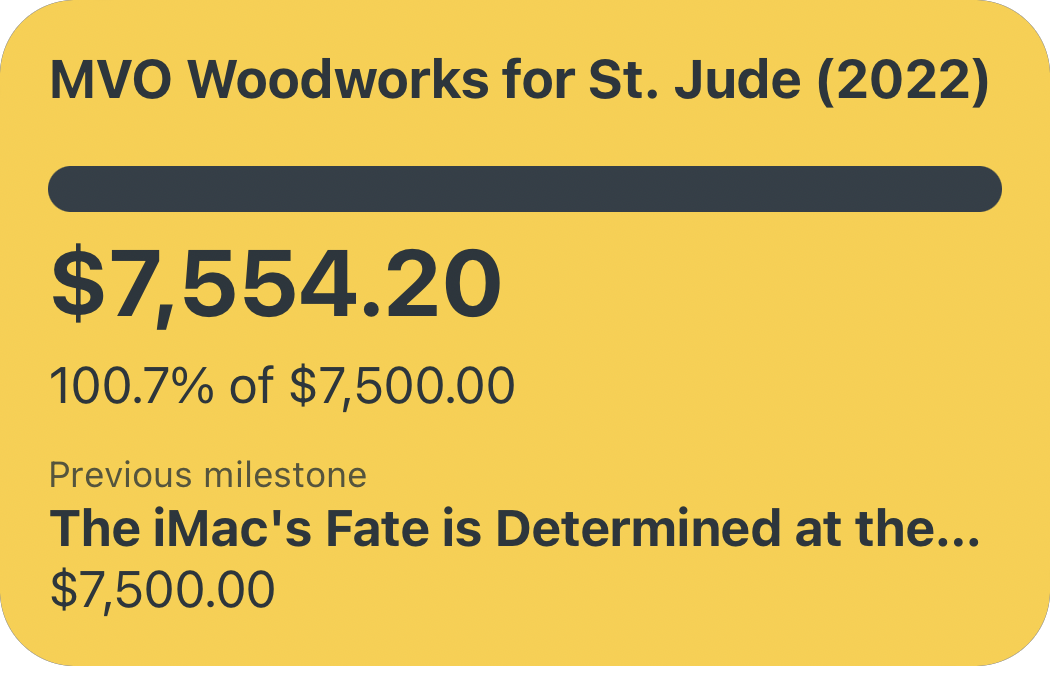In a simultaneously stunning-yet-entirely-expected move, President Biden outlined his plan for student loan forgiveness today — the outline of which POTUS shared on Twitter:
In summary:
- $10,000 in loan forgiveness for all borrowers — doubled to $20,000 if you received Pell grants
- An income cap of $125,000 for individuals and $250,000 for households
- The COVID interest & payment pause ends on January 1st, 2023
- Big changes to the Income-Based Repayment plan
Now, President Biden's titillating Twitter teaser of his titular tab-clearing tactic leaves many questions unanswered — only a portion of which are covered by the Department of Education's new StudentAid.gov/DebtRelief page (which has been intermittently down throughout the day of the announcement, no doubt due to much debtor demand for details). So, I've taken it upon myself to collect what we know about the final form of Biden's Student Debt Relief Plan plan, what we can guess about it, and some exploration of potential loopholes and "pro-tips" for folks looking to maximize their debt forgiveness. But first, a few disclaimers:
- Throughout this post, I will be referring exclusively to federal student loans — privately-held student loans do not benefit from Biden's new forgiveness plan, nor do they benefit from the pause resulting from the COVID-19 pandemic.
- Nothing I write here should be construed as advice and you should consult a fiduciary before making big financial decisions.
- There's already speculation about the fate of this plan if it is subject to an exsanguinating examination by our current conservative SCOTUS — please remember your obligatory grains of salt before proceeding further.
The Student Loan Repayment Pause
This is the most straightforward component of Biden's plan: perennially-renewed no more, the pause on student loan monthly payments and interest accumulation will come to an end after December of this year — meaning individuals in repayment will resume their monthly obligations starting in January of 2023. The pause in payments and interest began in March of 2020 in-step with the COVID-19 pandemic, and come December will have resulted in 34 months of deferred payments and null interest charges for over 40 million student loan borrowers across America.
The Student Loan Forgiveness Plan
This is where the complexities begin, in no small part due to the fact that President Biden hasn't actually signed (or even released!) his Executive Order — which means the fine print hasn't, err, been printed at all yet. All we know about the plan comes from various tweets, a few statements to a handful of news outlets, and two web pages: the aforementioned StudentAid.gov/DebtRelief, and this fact sheet released by the White House — not a lot to go off of when the difference is tens of thousands of dollars! Here's what we know (with links to the respective source):
- $10,000 in forgiveness to all borrowers, doubled to $20,000 if you received a Pell grant (StudentAid.gov/DebtRelief)
- Graduate loans and Parent PLUS loans are also eligible for $10,000 of forgiveness. Pell grants do not impact graduate loan forgiveness (Washington Post)
- Individual income must fall below $125,000 for individuals or $250,000 for married couples/head-of-household (StudentAid.gov/DebtRelief)
- Borrowers will be income-eligible if either their 2020 or 2021 income is below their respective cap (Washington Post)
- Forgiveness will be automatic for eligible individuals if the Department of Education has your income information on file (StudentAid.gov/DebtRelief)
- The application for forgiveness will open prior to loan payments resuming in January (White House Fact Sheet)
- Only loans originated prior to July 1st, 2022 are eligible for forgiveness (Washington Post)
- Any amount of student loan forgiveness you receive is not taxable (White House Fact Sheet)
While the White House — through both its pre-prepared webpages and via comments to various news orgs — has provided a good amount of insight into the plan specifics, there are still a few areas where we have to make assumptions. For example, the income cutoff never really specifies how income is being measured...but I think it is reasonable to assume they will compare your adjusted gross income to the cutoff levels, rather than your top-line gross income. In other words, if your salary is $130,000 you are still likely to qualify for debt forgiveness, since your AGI after the standard deduction would be $117,450 (based on 2021 tax parameters).
Unanswered questions still abound. For instance, how will the debt forgiveness be distributed to borrowers with more than one loan with different interest rates? Borrowers would be highly-motivated to prioritize a loan with a higher interest rate over a lower rate loan of equal principle — but no information is available yet as to how the forgiveness will consider varying interest rates. How this is handled could result in thousands of dollars of difference over the span of years for many borrowers. Also, how exactly will Parent PLUS loans be sorted out? It's been confirmed they are eligible for forgiveness...but does that mean an undergraduate student with, say, $10,000 in Stafford loans + $10,000 in Parent PLUS loans in their parent's name will essentially receive $20,000 in forgiveness? It's hard to say — by my reading of the details, that's how I expect the forgiveness to work; quite the boon to borrowers in this situation! However, the nitty-gritty of the forgiveness application is likely to iron this wrinkle flat. I also have some questions about the July 1st cutoff for loan origination — many students have signed their Master Promissory Note over the last few weeks, and have been therefore entirely excluded from the loan forgiveness portion of Biden's plan. Now, naturally, there needs to be some cutoff so folks don't take on more debt to work the system...but given it was announced on August 24th, I think August 31st may have been a more reasonable date. Serve those students who are just now taking on debt for their education, and still greatly minimize the risk of people taking on debt specifically with forgiveness in mind. We'll see if there is any wiggle-room on that cutoff date as specific Executive Order language emerges.
Changes to Income-Based Repayment Plans
President Biden also included some surprising and substantial revisions to the various Income-Based Repayment options available to most student loan borrowers. First-and-foremost, the maximum monthly payment under these plans has been reduced to 5% of discretionary income (which is less than your AGI, and therefore results in lower monthly payments than 5% of AGI) instead of the 10% maximum on previous income-driven repayment plans. This will effectively cut monthly payments in half for many borrowers — a change the Biden Administration projects will save the average borrower over $1,000 per year. Loans under income-based repayment plans will also be forgiven after 10 years instead of 20 years if their balances are under $12,000 — essentially a second round of student loan forgiveness resulting from this plan. The plan will also increase the floor for $0 monthly payments up to 225% of the federal poverty line — meaning many low-income borrowers can fulfill the requirements of IBR plans with $0 monthly payments. But, perhaps the most significant component of the changes to IBR plans also seems to be the least-mentioned: Borrowers making on-time payments under an income-based repayment plan will have their interest subsidized (read: fully-paid) for the duration of those eligible payments. This, in essence, is what many progressive activists have been campaigning for for years: reducing student loan interest rates to zero. Now, not all borrowers are eligible for income-based repayment...but the Department of Education states that "most" of borrowers are. This portion of the plan many be by-far the most impactful improvement of student loan policy since their inception — 0% interest rates for most borrowers.
Of course, there are caveats and questions circling this provision as well: first, there are a variety of income-driven repayment plans with a similar variety of eligibility criteria, eligible loans, and eligibility date cutoffs — I won't be breaking all of those down here, but naturally these criteria will be meaningful to many borrowers. And a related question remains unanswered: do these changes apply to all of the income-based repayment options? Some of them? Just the helpfully-named "Income Based Repayment Plan", a specific plan among "income-based repayment plans"? It's hard to say — it's possible the eligible borrowers is reduced greatly via restriction of these changes to a single type of IBR plan...but again, we'll only know for sure when the specifics of the Executive Order (as well as Department of Education policy) is released.
Voluntary COVID-Times Payments
One other wrinkle of this plan is the matter of voluntary payments made during the pause on payments and interest due to the COVID-19. When people hear about "loan forgiveness" and think of the payments they made that otherwise might have been forgiven, there's not much to do (other than be happy for the people who will be benefited by the plan). But voluntary payments made during the COVID pause may pose an opportunity for a select group of borrowers to recoup their now-needless contributions. The Associated Press summarizes nicely:
WHAT IF I’VE ALREADY PAID OFF MY STUDENT LOANS — WILL I SEE RELIEF?
The debt forgiveness is expected to apply only to those currently holding student debt. But if you’ve voluntarily made payments since March 2020, when payments were paused, you can request a refund for those payments, according to the Federal Office of Student Aid. Contact your loan servicer to request a refund.
In short: borrowers may (not "will", may) benefit from requesting a refund of their voluntary payments during the COVID pause if they meet the following criteria:
- Their loans are eligible for forgiveness under the plan, and the current balance is < $10,000
- They made voluntary payments toward their between March 13th, 2020 and now
- (Speculation) They have not fully paid off their loan during the COVID pause
If these criteria are met, you can request a refund of a specified amount from your servicer...bringing your loan total back to $10,000 (or $20,000 if you are a Pell grant recipient!)...which will then theoretically be forgiven under President Biden's plan. Essentially, you're converting your voluntary payments during COVID into forgiven debt instead. So if you made $3,000 in payments during COVID towards your $10,000 loan balance (bringing it down to $7,000), you could request a refund now that you know with reasonable certainty that your $10,000 loan will be forgiven — and use that $3,000 for something else! Of course, my final bullet point labeled "Speculation" may be crucial for some folks: if you've fully paid off your loan during COVID times, requesting a refund may result in the origination of a new loan...after the July 1st cutoff for forgiveness! Consult with your servicer very carefully if you fall into this bucket, because loans originated after July 1st will not be eligible for forgiveness!
In Summary
If you couldn't tell from my constant couching throughout this post, there is much to dissect about what we know — even this post is not fully-comprehensive! — and much we don't know at all yet about this debt forgiveness plan. Hopefully we get to see more of the fine print over the coming weeks, and the political bellwether continues to discourage any blockage resulting from conservative consternation. I'll end by summarizing this entire post as succinctly as I can:
- Up to $10k ($20k for Pell grantees) knocked off your loan balance
- $125k ($250k if married) income cap, likely the lower of 2020/2021 AGI
- Application will be open before EOY
- Cutoff date for forgivable loans is July 1st, 2022
- Loan payment pause ends in Dec 2022, payments resume Jan 2023
- Forgiveness is non-taxable
- Income-based repayment plan monthly payments cut in half (5% of discretionary income)
- On-time income-based repayments = 0% interest for eligible loans (!!)
- 10 years of IBR payments results in forgiveness (reduced from 20 years)
- Certain borrowers may benefit from asking for a refund of voluntary COVID-times loan payments