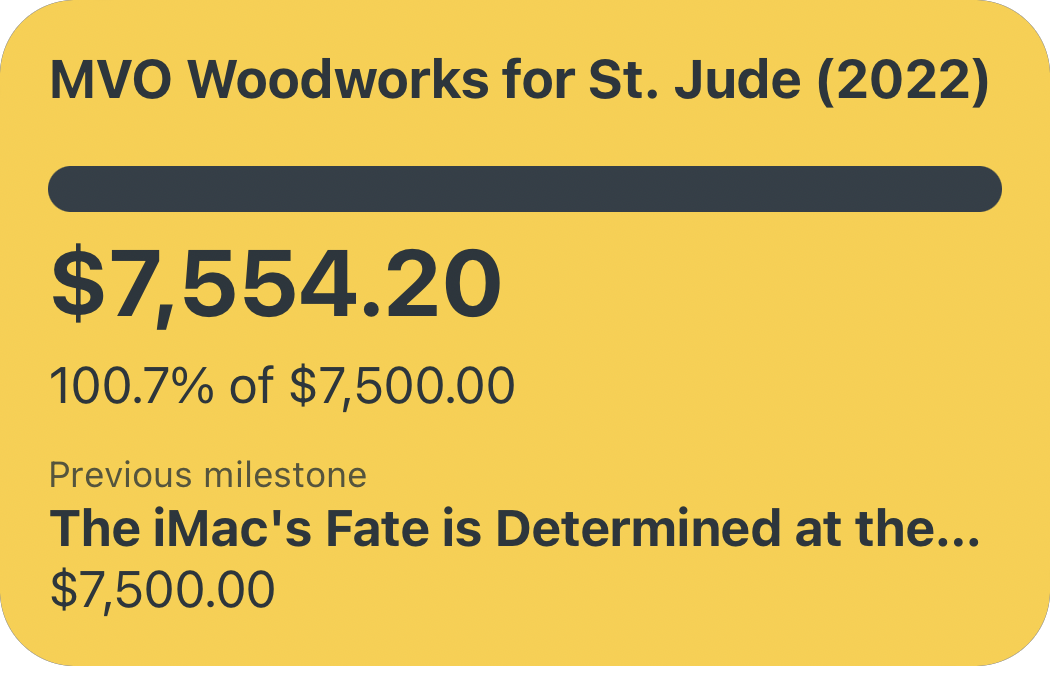The Software Apple TV Remote Is Also Terrible
Much has been said about the abysmal experience of using the Apple TV’s Siri Remote for anything more than accidentally turning on the TV. I often feel the way Merlin Mann and many others do: that I use the Apple TV and its atrocious remote an order of magnitude more often than the folks at Apple who are responsible for its design. Lately, rumors of a redesigned Siri Remote have been circulating in anticipation of the next-generation Apple TV — including the discovery of a new-but-not-actually-new remote design, complete with actual buttons. There’s no argument that the current Siri Remote is terrible and desperately needs a replacement — but I’m here to remind everyone that the software Apple TV Remote built into all of our iOS devices is also horrendous, perhaps even more so than it’s slippery sofa side-kick.
Is This The “Revolutionary User Interface”?
Apple has long prided itself on both designing remarkably intuitive user interfaces and seamlessly integrating software and hardware — the iOS Apple TV Remote is a failure on both fronts. For starters, when you compare the software remote to the widely-panned hardware Siri Remote you’ll quickly notice that the software remote actually has one fewer button (it gains the Search button but loses both volume buttons). This is in spite of the fact that by its very nature, the software Apple TV Remote could have 10 or 20 or 100 buttons if it wanted to — or if we’re being reasonable, maybe just a few more useful ones? The obvious and painful dedication to replicating the “feel” of the physical Siri Remote in the UI of the digital iOS Apple TV Remote only serves to transport one bad experience to an environment with a higher quality ceiling, making that experience comparatively even worse. There’s a reason why folks like Matthew Cassineli make complicated Siri Shortcuts to entirely replace their Apple TV Remote as best they can.

And speaking of integrating software and hardware — why on earth can’t the Apple TV be controlled via an entirely mirrored UI on the iPhone? It’s perfectly possible to take advantage of the entire iPhone screen and duplicate tvOS’s interface, allowing users to navigate Netflix and YouTube and Apple TV+ directly with their fingers — the current iOS Apple TV Remote already takes over the entire screen when in use! Why swipe around on a glass diving board (or a digital one) when your iPhone screen can show you your list of tvOS apps and just as easily allow you to tap one? Forget complicated ideas like a dynamic software remote UI that changes based on what tvOS app is open (although I would happily welcome that) — just let me directly tap the icons and menus on my Apple TV through the “revolutionary user interface” in my pocket. Add some volume buttons and the Menu/Home button to one side, and you’ve got yourself an intuitive UI.
I once heard a really great quote about no-good hardware user interfaces and the flexibility of good software UI from this quirky guy named Steve Jobs:
And, what’s wrong with their user interfaces? ...they all have these control buttons that are fixed in plastic and are the same for every application. Well, every application wants a slightly different user interface, a slightly optimized set of buttons, just for it. And what happens if you think of a great idea six months from now? You can’t run around and add a button to these things. They’re already shipped....Well, how do you solve this? Hmm. It turns out, we have solved it! We solved it in computers 20 years ago. We solved it with a bit-mapped screen that could display anything we want. Put any user interface up.
It’s been more like 30 years now since this problem has been solved, Apple, and yet the iOS Apple TV Remote insists upon remaining mystifyingly married to its displeasing hardware cousin. It’s a bad UI citizen completely failing to live up to its potential — and to the promise of the iPhone that Jobs laid out way back in 2007.