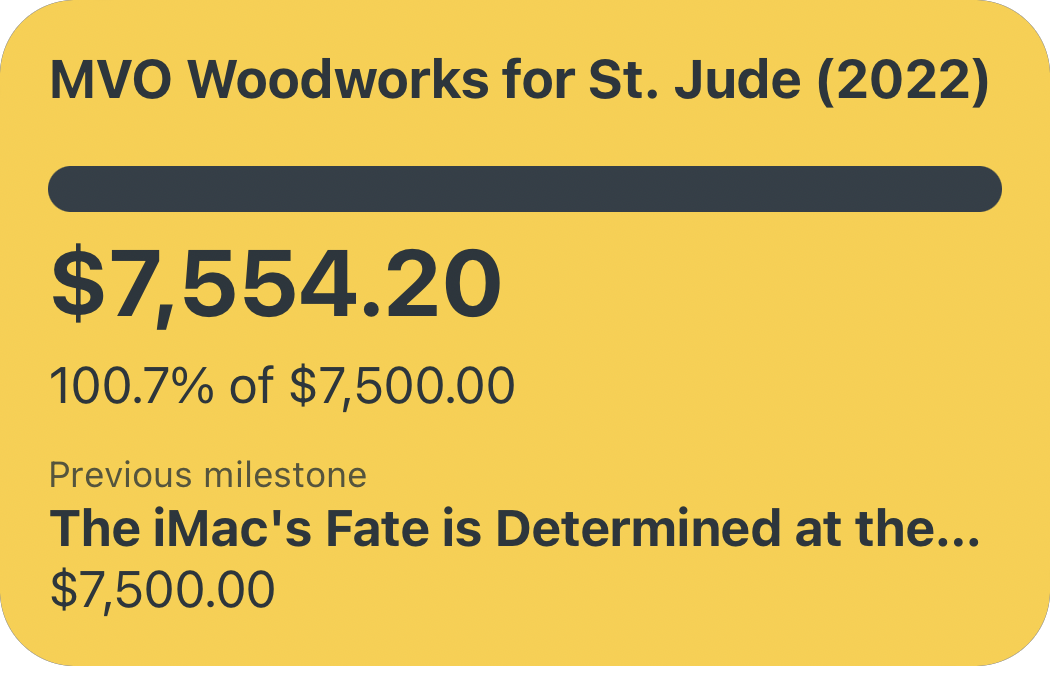Reviewed: The Microsoft Universal Foldable Keyboard
Editor's note: At some point while writing this article, the Universal Foldable Keyboard has been removed from Microsoft's online store. I think they may have discontinued the product, though you can still find used ones online.
When you chose to replace your laptop with an iPad Pro, you are instantly faced with additional decisions to make and trade-offs to weigh. One such decision is what keyboard you plan to use with your iPad, and the trade-offs involved are many. Do you favor the slimness, portability, and feel of Apple's Smart Folio Keyboard? Do you prefer a more stationary yet more beautiful option like Matt Gemmell's favored WASD mechanical keyboards? Personally, part of why I enjoy using the iPad Pro as my primary device is its slimness and portability, which means those factors weigh heavily on my choice of keyboard. However, I can't stand the Smart Folio Keyboard. It's keys feel like mush to me, and the way the new design looks while folded — keys facing out for the world to see? Disgusting.
My current keyboard of choice is Microsoft's Universal Foldable Keyboard. I had never heard of this product until I saw a fellow student in a lecture hall using it with his iPad Pro, and immediately knew I had to give it a try. At the time, I was using Apple's Magic Keyboard as my daily driver, so I'll be primarily using that as a benchmark in this review.
Prioritizing Portability
As you might guess, the very fact that I am using a foldable keyboard means that I’m a big fan of compactness — and the Microsoft's Universal Foldable Keyboard really hits this mark. It takes up an incredibly small space for what unfolds to be a full-sized keyboard, all while compromising very little on overall quality of life. While folded, the Universal Foldable Keyboard is about the same thickness as the larger side of the Apple Magic Keyboard — but with half the footprint. In addition, this unique folding design also allows for a unique pairing system: Unlike the Magic Keyboard (which needs to be physically turned on and the keys mashed to pair), the Universal Foldable Keyboard is automatically powered-on and paired when you unfold it. The logic behind this is so obvious when you think about it, but the best comparison I have for this intuitive implementation is the same magic that AirPods have — the action of taking the device out automatically gets it ready for use.

The crucial design element that enables its compact form factor is a split keyboard layout. There is a physical gap between each half of the keyboard (between 6 and 7 on the number line) that creates a crease where the thin leatherette material can fold in half. This design choice significantly changes how you type while using the Universal Foldable Keyboard, and it really does take a while to get used to. When I first purchased the keyboard and gave it a test run, it felt like I was back in 2nd grade learning how to type using the home-row. However, after a few days of frustrating practice with the split layout, I was back to my usual typing speed.
Design and Build
Overall, the Microsoft Universal Keyboard has excellent build quality. The chicklet keys feel very much like the ones on Microsoft’s Surface Pro line, and even in this slim design have excellent key travel and tactile feel. The leatherette exterior lining of the keyboard is pleasant to the touch and claims to be “moisture resistant” (though I can’t say I have tested this myself). According to Microsoft, the battery should last three months of regular use, comparable to the Magic Keyboard's quoted battery life. Unfortunately, the Universal Portable Keyboard charges via MicroUSB, adding another cable to my every-day-carry.

The keys themselves are full-sized, with very little spacing between them — habitual users of the Magic Keyboard might initially notice that the keys feel cramped in comparison, but I quickly got used to the tightly packed arrangement. As this is a universal keyboard, Microsoft includes an “Alt/Option” key, a “Fn/⌘ Cmd” key, and a toggle that allows you to indicate which operating system you are using (iOS, Android, or Windows) — which, importantly, impacts what keyboard shortcuts are recognized by the device you are using.
Of note, the Microsoft Universal Keyboard can be simultaneously paired with two devices at once via Bluetooth, and has hardware keys dedicated to toggling between each device. This is especially useful when multitasking with both my iPad and my iPhone — I can by writing an article in Ulysses on my iPad and quickly toggle the keyboard to my iPhone to respond to an iMessage conversation without lifting my hands from the keyboard. I could easily see many users pairing this keyboard to both a Mac/PC and an iPad to eliminate the need for two keyboards at a desk.
The keyboard also comes with hardware Home, Search, and Lock keys; though I typically use ⌘+H for Home and ⌘+Space for Search on my iOS devices. The Lock key aside, I would much rather this real estate be dedicated to what this keyboard is lacking, specifically a hardware Siri key (like the popular Brydge Keyboard has) and the “Eject” key found on Apple’s Magic Keyboard. I can hardly fault Microsoft for not integrating Siri directly into its universal keyboard, but I do sorely miss the Eject button when I am using the keyboard and want to quickly bring up a software keyboard like Yoink or the Emoji keyboard. Although Ctrl+Space does allows you to scroll through software keyboards on iOS, I’ve had mixed luck with this command actually ejecting the keyboard on the screen. My current solution (when I’m feeling lazy) is to use the Bluetooth device toggle to disconnect the keyboard from my iPad, resulting in the software keyboard ejecting as expected.
Final Comments
Overall, I’ve greatly enjoyed switching to the Microsoft Universal Foldable Keyboard as my go-to device for working on my iPad. The nature of my workflow means that portability carries a high premium, making the small size of this keyboard a huge win. What I enjoy most about the iPad Pro is its flexibility — in one moment it can be a glass slate for capturing ideas with the Apple Pencil, and in another it can be propped up with a folded Smart Folio and instantly paired with a keyboard I just slipped out of my bag. Although the Magic Keyboard allowed me to do this as well, the small reductions in friction allowed by the Universal Foldable Keyboard’s unique pairing strategy combined with being 50% the physical size makes it an easy winner, even in spite of my minor complaints.